Personal settings
The personal settings for your user can be found by clicking on your name in the upper right corner of the SocialHub.
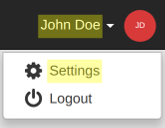
General
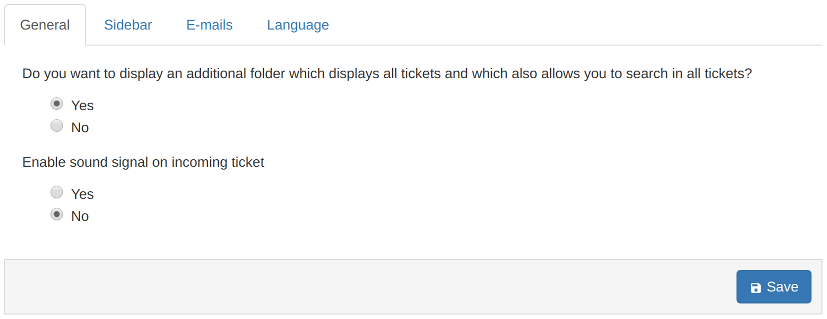
With the first option is enabled an additional folder "All tickets" appears in your inbox. This folder displays all tickets regardless of their status (assigned, completed, deleted).
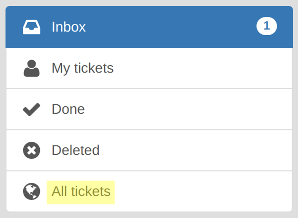
When the second option is enabled you will hear an acoustic signal whenever new tickets enter the hub. This function is coupled to the Inbox. The sound is only audible when you are in the Inbox, not when you are in the Content Planner.
Sidebar
You can configure the behavior of the sidebar in certain situations. The number of 500 comments is a recommendation from us. If you increase this number, your computer may slow down noticeably when working with the Hub if there are many posts that have a lot of comments.
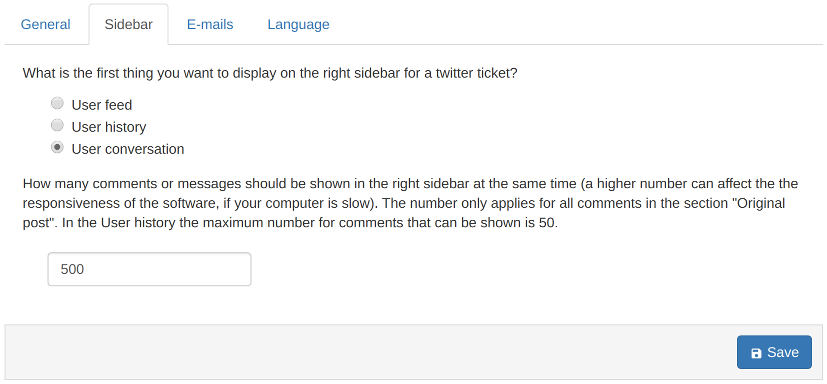
E-mails
You can specify when you want to receive e-mail notifications from us.
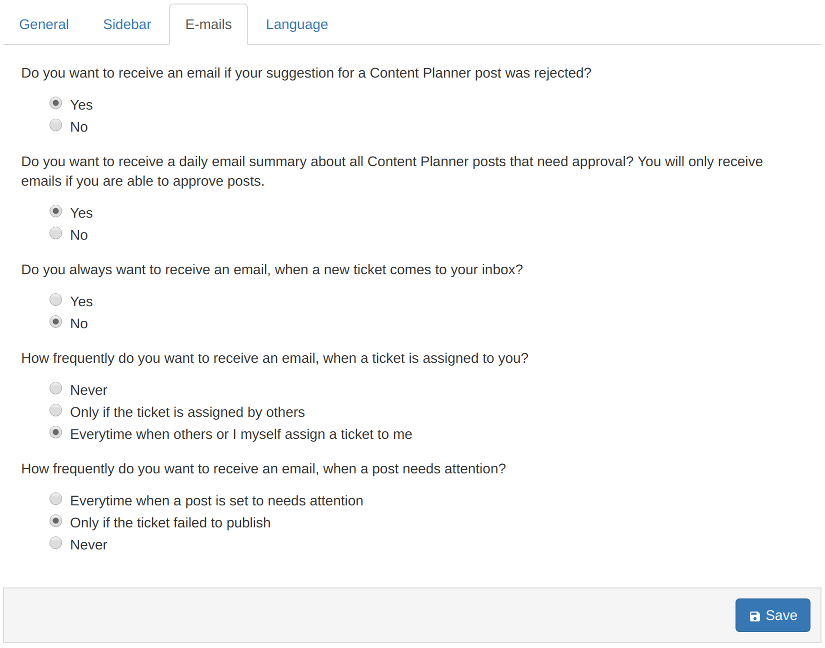
Language
This is the language the interface of the SocialHub is displayed in. This setting does not affect the tickets that enter your account. They are not translated automatically.
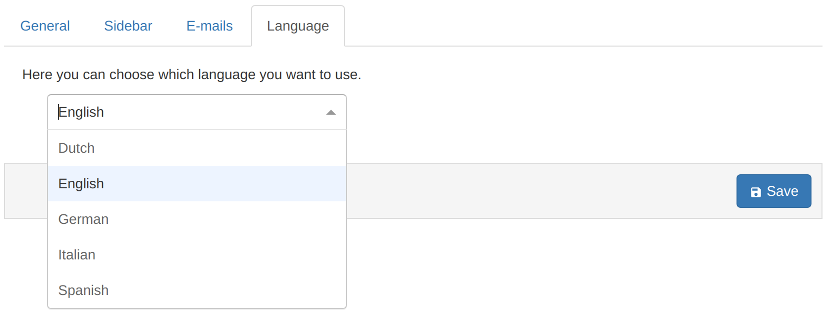
Do you have feedback / suggestions or do you experience difficulties using the information provided here?
Contact us at support@socialhub.io and we will try to help you as soon as possible.