Changing passwords
SocialHub users with admin rights can change their own password and the password of other users in Account > User. If you do not have access to this area please ask an admin user if you can set a new password on his computer. You can also simply use the "Forgot your password?" form. You will receive an e-mail containing a link allowing you to enter a new password.
All users of your SocialHub account are listed in Account > User. Edit the user for whom you want to change the password and click the pen icon to the right side of the password field.
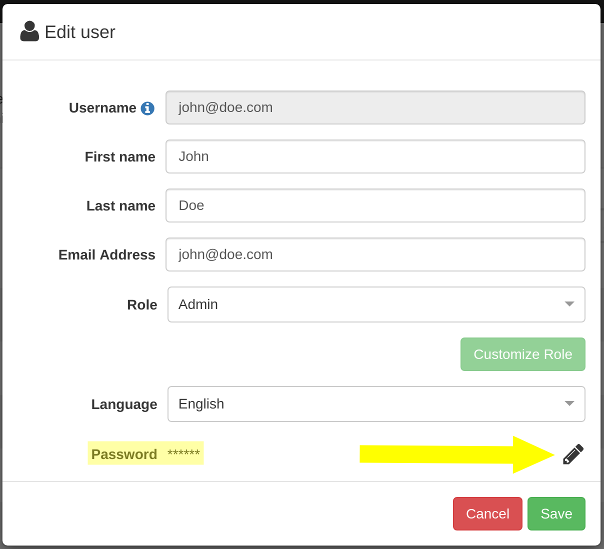
If you want to change the password for for your personal user you have to enter your previous password as well.
Do you have feedback / suggestions or do you experience difficulties using the information provided here?
Contact us at support@socialhub.io and we will try to help you as soon as possible.