Approval process
With the approval process, a four-eyes principle can be activated for all responses that are published via the inbox. This avoids grammatical errors and incorrect statements and increases the quality of customer engagement.
Many companies prefer the four-eyes principle in community management. This means that one employee suggests a response to a comment. Afterwards, another employee checks whether the answer is OK and releases it.
Activate feature
The sharing process for the Inbox is optional and must be activated under Account > Features. Don't forget to confirm the change with the Save button at the bottom right.
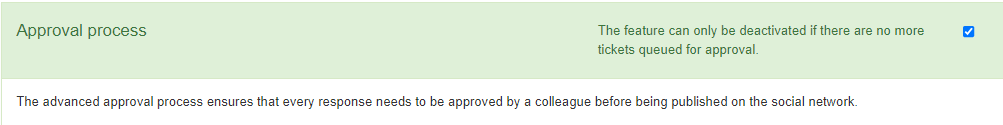
Use
Once the feature is activated, a reply to a ticket is no longer posted immediately. Instead, the "Reply" function turns into the "Suggest Reply" function:
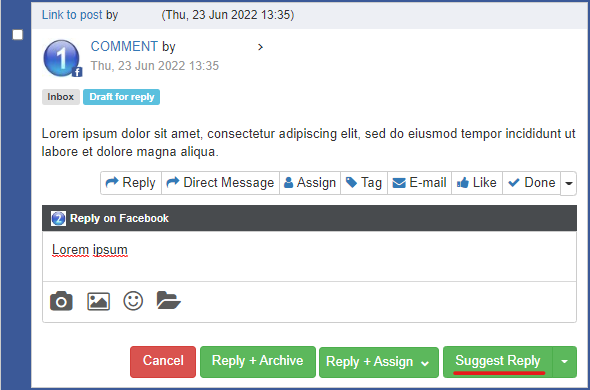
Afterwards, the ticket can be viewed in the Approval folder where a staff member can view the suggested answer and approve or reject it. If the suggestion is rejected, a note can be added. The ticket is then assigned to the original author. Alternatively, the reviewer can use the "Edit + Approve" function to revise the answer and then post it directly:
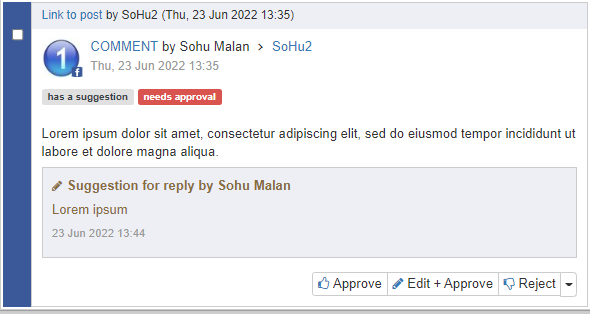
Attention: The button "Approve" publishes the answer suggestion immediately on the Platform. When using "Edit & Share", a field for editing the answer is opened. After the answer has been edited, the action can be confirmed with "Publish". This publishes the answer directly on the platform.
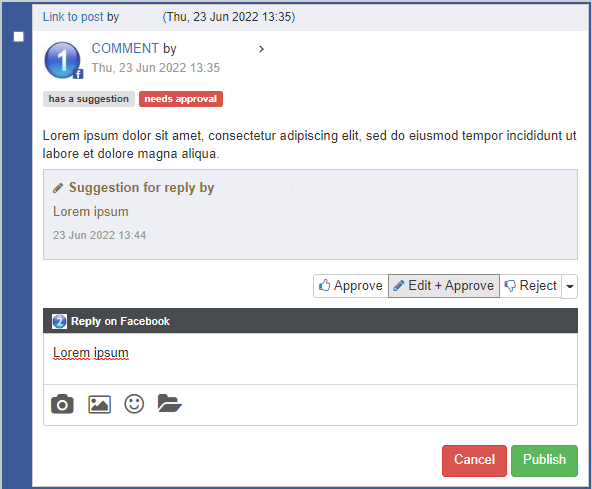
Once the ticket has been approved and published, it is moved to the Done folder.